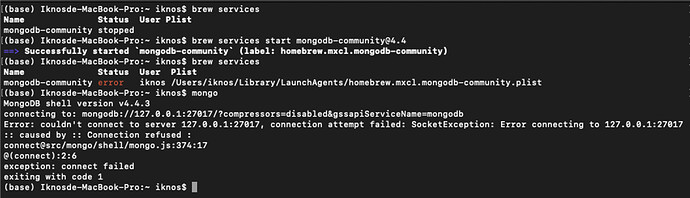Djdj_Djdj
March 16, 2021, 9:13pm
1
I am new to database and have encountered some issues while connecting to mongoDB, I have checked on StackOverflow but still have no clue. This is the installation documentation I followed.https://docs.mongodb.com/manual/tutorial/install-mongodb-on-os-x/ )
OS: macOS Catalina version 10.15.7
I got an error status after running the mongoDB server, I’ve tried to install MongoDB 4.2 but the error remains, would be grateful if someone could help me out.
Thank you in advance!
can you please check logs under below directory
/usr/local/var/log/mongodb/
Hi @Djdj_Djdj !
Before you start a mongo session, what you need to do is starting the mongodb services.
Try this command:
To stop the service you can use this command:
Note: Your mongodb-community status is error. You should have started status in order to run the mongo session.
Djdj_Djdj
March 17, 2021, 5:20pm
4
I have found and resolved the problem, thank you so much!
system
March 22, 2021, 5:20pm
5
This topic was automatically closed 5 days after the last reply. New replies are no longer allowed.