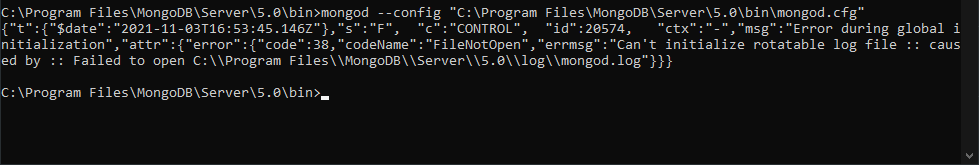I have a problem while trying to mongod.exe from my PC:
I want to connect to atlas from my computer.
I have Windows 10 and this is an Administrator command prompt.
This is my mongod.cfg:
# mongod.conf
# for documentation of all options, see:
# http://docs.mongodb.org/manual/reference/configuration-options/
# Where and how to store data.
storage:
dbPath: F:\MongoDB\data
journal:
enabled: true
# engine:
# wiredTiger:
# where to write logging data.
systemLog:
destination: file
logAppend: true
path: C:\Program Files\MongoDB\Server\5.0\log\mongod.log
# network interfaces
net:
port: 27017
bindIp: 127.0.0.1
#processManagement:
#security:
#operationProfiling:
#replication:
#sharding:
## Enterprise-Only Options:
#auditLog:
#snmp:
MongoDB Shell Version:
MongoDB shell version v5.0.3
Build Info: {
"version": "5.0.3",
"gitVersion": "657fea5a61a74d7a79df7aff8e4bcf0bc742b748",
"modules": [
"enterprise"
],
"allocator": "tcmalloc",
"environment": {
"distmod": "windows",
"distarch": "x86_64",
"target_arch": "x86_64"
}
}
I’d appreciate your help.