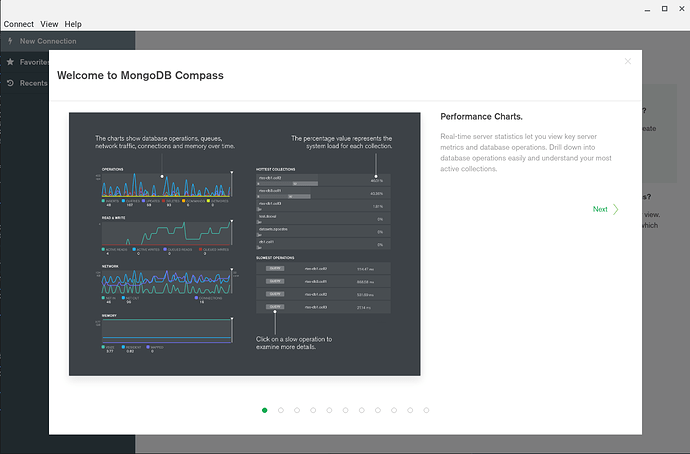I installed Compass on a remote server where I do my work. I use vscode to work there. I don’t use my Chromebook for development, I use the remote server.
However, Compass gave an error that it wants to use my display, of which there is none on the remote server.
Just fyi if you are facing the same issue.
Is the OS on the remote server headless or do you have some sort of desktop environment installed (KDE, Gnome, etc.)?
If you do, you could consider connecting with VNC or some other remote desktop software, and then you can use Compass. We have several customers that do exactly that with more or less fancy configurations.
How do you run VS Code on the remote server?
It’s a digital ocean droplet, I don’t think there is a desktop but I can look
To connect via vscode, on the bottom left of code is various ways to develop in a container or remote host, in the left corner footer of code.
Yes you can, I use Compass on my DO mongo instance, you need to whitelist your IP and download the certificate and pass it into the connection field. DO has a guide for it if you click on “Databases” from your account, select the database and there you should find the instructions.
I will give it another try and update this thread, thanks
I am using a docker droplet not sure if that’s relevant.
Using these instructions:
When I attempt to install on a fresh chromebook linux environment, I get this:
wget https://downloads.mongodb.com/compass/mongodb-compass_1.30.1_amd64.deb
--2022-02-11 17:19:57-- https://downloads.mongodb.com/compass/mongodb-compass_1.30.1_amd64.deb
Resolving downloads.mongodb.com (downloads.mongodb.com)... 13.249.184.100, 13.249.184.76, 13.249.184.59, ...
Connecting to downloads.mongodb.com (downloads.mongodb.com)|13.249.184.100|:443... connected.
HTTP request sent, awaiting response... 200 OK
Length: 72110534 (69M) [application/octet-stream]
Saving to: ‘mongodb-compass_1.30.1_amd64.deb’
mongodb-compass_1.30.1_amd64.deb 100%[============================================================================>] 68.77M 26.4MB/s in 2.6s
2022-02-11 17:20:00 (26.4 MB/s) - ‘mongodb-compass_1.30.1_amd64.deb’ saved [72110534/72110534]
sudo dpkg -i mongodb-compass_1.30.1_amd64.deb
Selecting previously unselected package mongodb-compass.
(Reading database ... 38139 files and directories currently installed.)
Preparing to unpack mongodb-compass_1.30.1_amd64.deb ...
Unpacking mongodb-compass (1.30.1) ...
dpkg: dependency problems prevent configuration of mongodb-compass:
mongodb-compass depends on libnotify4; however:
Package libnotify4 is not installed.
mongodb-compass depends on libgconf-2-4 | libgconf2-4; however:
Package libgconf-2-4 is not installed.
Package libgconf2-4 is not installed.
mongodb-compass depends on libgconf-2-4; however:
Package libgconf-2-4 is not installed.
dpkg: error processing package mongodb-compass (--install):
dependency problems - leaving unconfigured
Processing triggers for desktop-file-utils (0.26-1) ...
Errors were encountered while processing:
mongodb-compass
sudo apt --fix-broken install
That installed a bunch of needed stuff
mongodb-compass
Get this error, but compass does come up and works, yay
libva error: vaGetDriverNameByIndex() failed with unknown libva error, driver_name = (null)
When I attempt to install on a Digitalocean docker droplet, I get this:
wget https://downloads.mongodb.com/compass/mongodb-compass_1.30.1_amd64.deb
--2022-02-11 22:15:08-- https://downloads.mongodb.com/compass/mongodb-compass_1.30.1_amd64.deb
Resolving downloads.mongodb.com (downloads.mongodb.com)... 2600:9000:21da:9200:a:7588:fa00:93a1, 2600:9000:21da:1e00:a:7588:fa00:93a1, 2600:9000:21da:3600:a:7588:fa00:93a1, ...
Connecting to downloads.mongodb.com (downloads.mongodb.com)|2600:9000:21da:9200:a:7588:fa00:93a1|:443... connected.
HTTP request sent, awaiting response... 200 OK
Length: 72110534 (69M) [application/octet-stream]
Saving to: ‘mongodb-compass_1.30.1_amd64.deb’
mongodb-compass_1.30.1_amd64. 100%[================================================>] 68.77M 55.7MB/s in 1.2s
2022-02-11 22:15:10 (55.7 MB/s) - ‘mongodb-compass_1.30.1_amd64.deb’ saved [72110534/72110534]
sudo dpkg -i mongodb-compass_1.30.1_amd64.deb
(Reading database ... 226116 files and directories currently installed.)
Preparing to unpack mongodb-compass_1.30.1_amd64.deb ...
Unpacking mongodb-compass (1.30.1) over (1.21.1) ...
Setting up mongodb-compass (1.30.1) ...
Processing triggers for gnome-menus (3.36.0-1ubuntu1) ...
Processing triggers for desktop-file-utils (0.24-1ubuntu3) ...
Processing triggers for mime-support (3.64ubuntu1) ...
mongodb-compass
The futex facility returned an unexpected error code.
Aborted (core dumped)
sudo apt --fix-broken install
Reading package lists... Done
Building dependency tree
Reading state information... Done
0 upgraded, 0 newly installed, 0 to remove and 32 not upgraded.
mongodb-compass
The futex facility returned an unexpected error code.
Aborted (core dumped)
mongodb-compass --version
Segmentation fault (core dumped)