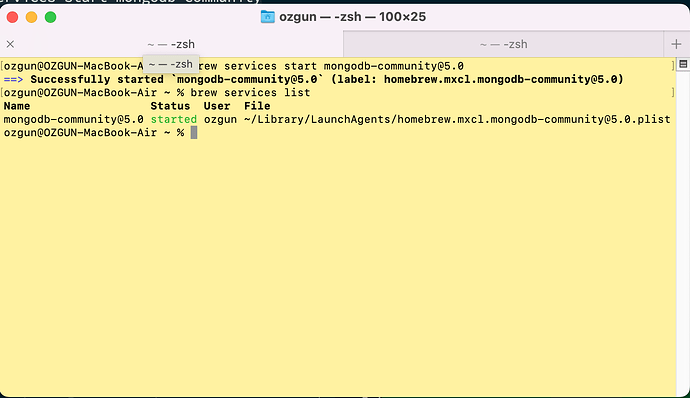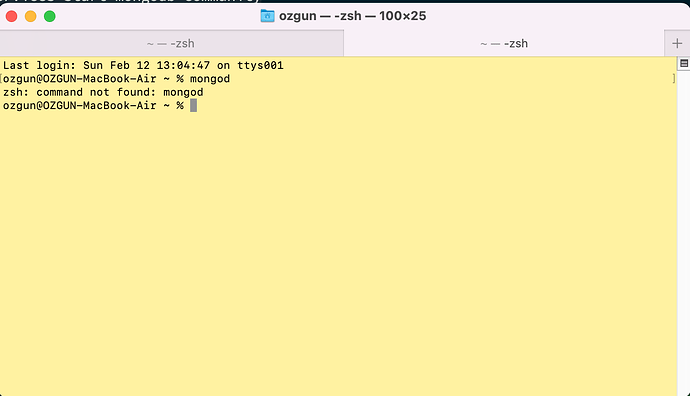Hi, everyone.
I’m learning mongodb for web designing. As you see in the picture, I installed mongodb@5.0 properly and it seems to work well.
In the picture below, when I wrote “mongod” in terminal, it doesn’t work.
Do you have any suggestions for my problem?
Note : I have mac-Ventura and I installed mongodb for using homebrew.
Your service is already up.No need to run mongod again
Just run mongosh and see if you can connect
mongod not found could be path issue
Ideally command should have worked to bring up default mongod
1 Like
thank you @Ramachandra_Tummala . I’m trying to learn for watching a video belong to 2018. I guess, there are important differences between 2018 mongodb and 2023 mongodb