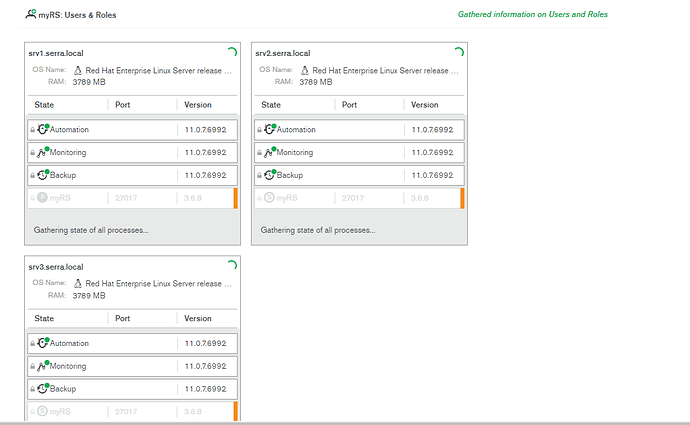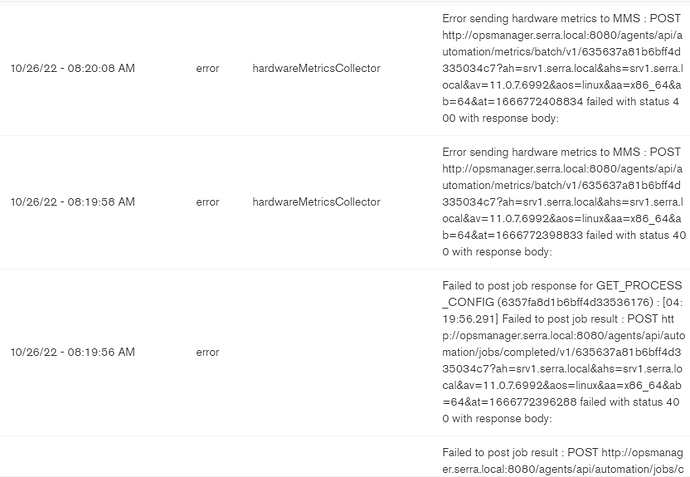AUTOMATION DOES NOT START IN OPSMANAGER AND I SEE ERROR.
I have left more details, I would be glad if you could help. Then I get this error in the log.
Make sure you have the binaries (.tar.gz) for the version you are trying to deploy in the default OpsManager directory.
The binaries are available in the ops manager’s release-directory.
Hello Leandro
The problem is caused by the operating system. When I reinstalled ops manager in centos, the error did not appear. For now, ops manager has been automated.
1 Like
This topic was automatically closed 5 days after the last reply. New replies are no longer allowed.