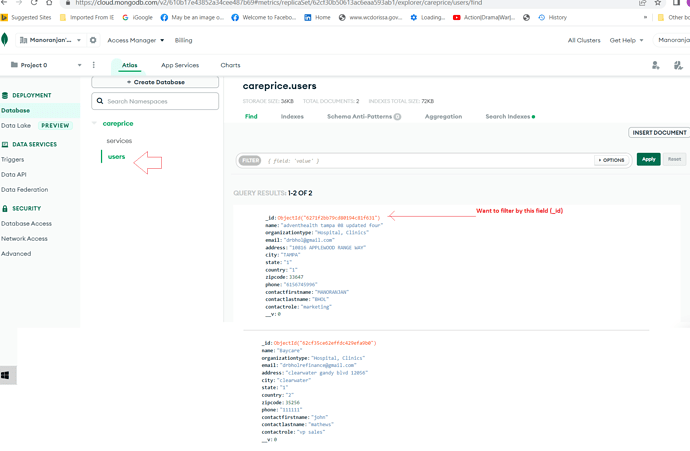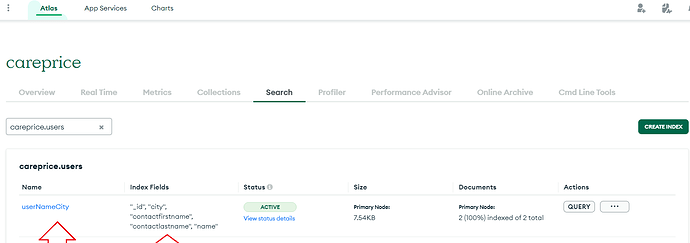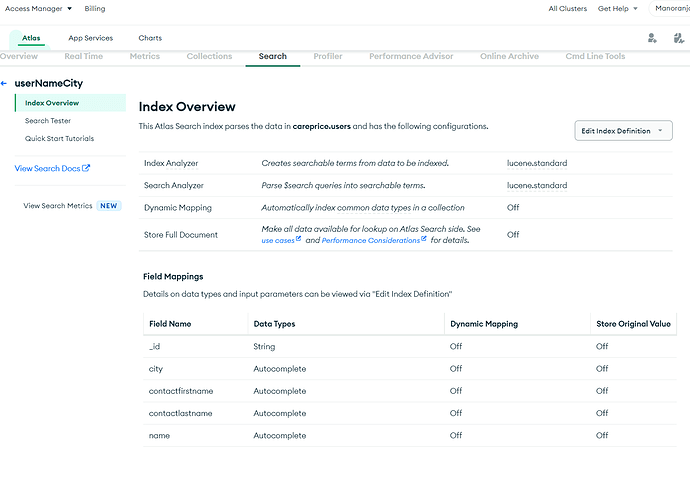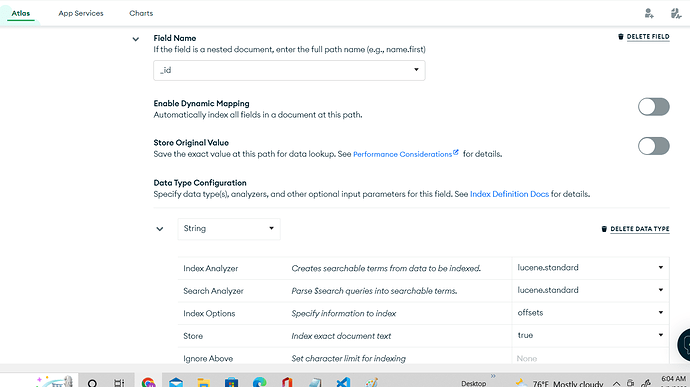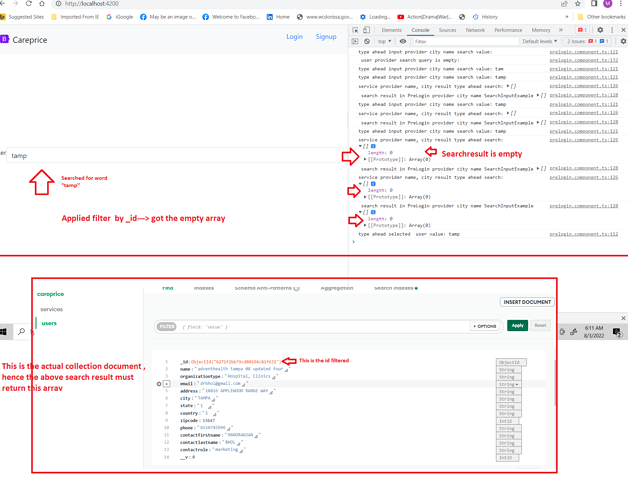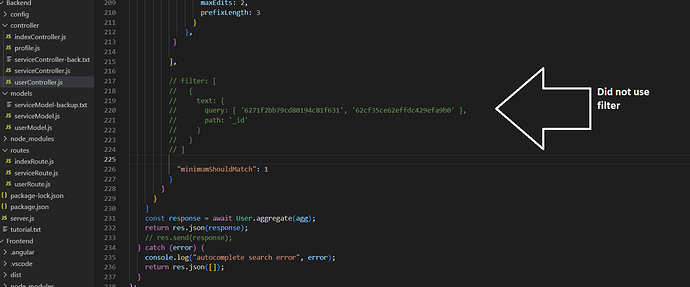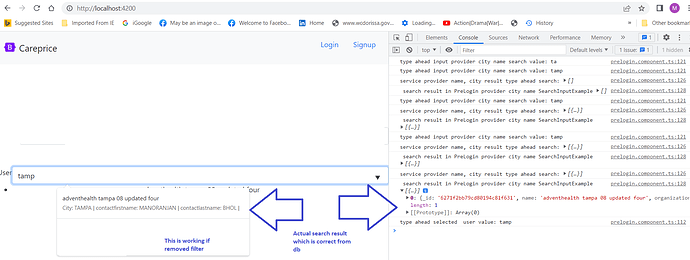I want to search autocomplete on different fields but filtered by a different field
exports.userNameCitySearchAutocomplete = async function (req, res) {
try {
const { userNameCityQueryparam } = req.query;
console.log("search query param", userNameCityQueryparam);
const agg = [
{
$search: {
index: 'userNameCity',
'compound': {
"filter": [{
"text": {
"query": ["6271f2bb79cd80194c81f631","62cf35ce62effdc429efa9b0"],
"path": "_id",
}
}],
"should": [
{
//search on user name
autocomplete: {
query: userNameCityQueryparam,
path: 'name',
fuzzy: {
maxEdits: 2,
prefixLength: 3
}
}},
//search on user city
{
autocomplete: {
query: userNameCityQueryparam,
path: 'city',
fuzzy: {
maxEdits: 2,
prefixLength: 3
}
},
}
,
//search on user contact first name
{
autocomplete: {
query: userNameCityQueryparam,
path: 'contactfirstname',
fuzzy: {
maxEdits: 2,
prefixLength: 3
}
},
}
,
//search on user contact last name
{
autocomplete: {
query: userNameCityQueryparam,
path: 'contactlastname',
fuzzy: {
maxEdits: 2,
prefixLength: 3
}
},
}
],
"minimumShouldMatch": 1
}
}
}
]
const response = await User.aggregate(agg);
return res.json(response);
// res.send(response);
} catch (error) {
console.log("autocomplete search error", error);
return res.json([]);
}
};
===========
Index
{
"mappings": {
"dynamic": false,
"fields": {
"_id": {
"type": "string"
},
"city": {
"type": "autocomplete"
},
"contactfirstname": {
"type": "autocomplete"
},
"contactlastname": {
"type": "autocomplete"
},
"name": {
"type": "autocomplete"
}
}
}
}
Issue: am getting empty array when applied filter , if removed filter clause autocomplete search is working