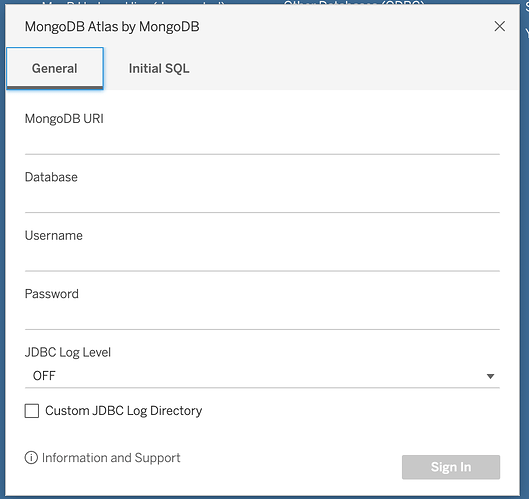We are running into some issues with Atlas DB / Federated databases while using Tableau –
We have tried working with the sample data from the AWS instance and that is working with Tableau, but now we are trying to connect with our database instance.
Any suggestions? We are completely stuck…
Not much out there to help with this issue.
from Mongodb log files
{“level”:“info”,“timestamp”:“2023-03-10T21:28:54.524Z”,“logger”:“command”,“msg”:“failed to parse command”,“hostname”:“federateddatabaseinstance0-qrodv.a.query.mongodb.net”,“correlationID”:“174b2c10459967288af2d484”,“commandName”:“unknown”,“error”:“command endSessions is unsupported”,“ts”:1678483734524462721}
{“level”:“debug”,“timestamp”:“2023-03-10T21:28:54.565Z”,“msg”:“dropping connection with read error”,“hostname”:“federateddatabaseinstance0-qrodv.a.query.mongodb.net”,“bytesRead”:0,“error”:“an internal error occurred”,“ts”:1678483734565696550}
{“level”:“warn”,“timestamp”:“2023-03-10T21:28:54.565Z”,“msg”:“failed reading message from client”,“hostname”:“federateddatabaseinstance0-qrodv.a.query.mongodb.net”,“error”:“an internal error occurred”,“ts”:1678483734565742351}
Hi @Sam_Marrazzo, My name is Alexi Antonino and I am the product manager for Atlas SQL, Tableau Connector. I can help you if you’d like. Can I have a bit more information? Did you follow these steps to connect from Tableau? https://www.mongodb.com/docs/atlas/data-federation/query/sql/tableau/connect/ And are you getting an error from within Tableau? Are you connecting with Tableau Desktop. Server, or Prep? Our connector doesn’t support Tableau Online just yet.
If it is easier, we can communicate via email and set up a call so that I can view first hand where you are getting blocked.
Best,
Alexi.antonino@mongodb.com
Yes we did follow the directions you posted and we tried to and it worked connecting to the AWS sample data.
We are getting an error within Tableau our team will send you the exact error to your email we receive from Tableau
We are using Tableau Desktop -
Thanks @Sam_Marrazzo - I will be on the look out for that specific email with the error!
Tableau can connect to Atlas DB / Federated databases as long as the database supports one of Tableau’s native connectors. These connectors allow Tableau to access the database and query the data. Depending on the connector, Tableau may also be able to visualize the data directly without requiring any additional programming. For example,what-is-chatgpt understand through Tableau supports native connectors for PostgreSQL, and Amazon Athena, both of which are compatible with Atlas DB / Federated databases.
Alexi we finally upgraded after lots of testing to MongoDB 5.0
I received this error now… From Tableau IDE.
An error occurred while communicating with the MongoDB Atlas by MongoDB data source ‘Untitled Data Source’
Bad Connection: Tableau could not connect to the data source.
Error Code: FAB9A2C5
Connection failed.
Unable to connect to the MongoDB Atlas by MongoDB server “”. Check that the server is running and that you have access privileges to the requested database.
Connector Class: mongodb_jdbc, Version: 1.1.0
I have privileges and the server is running.
String = mongodb://appetitreporting-qrodv.a.query.mongodb.net/VirtualDatabase0?ssl=true&authSource=admin
I sent you an email as well
Hi Sam - I am not seeing the email, but I will keep searching for it (it isn’t in my spam either). One thing I will ask, in the connection dialog within Tableau, for Database, are you entering in “VirtualDatabase0”? or another thing to try, are you able to connect to this federated database via Compass? That will help verify connection to the Federated DB.
Here is my calendly link Calendly - Alexi Antonino, feel free to put a meeting on my calendar where we can share screens and get past this error.
Best,
Alexi
2 Likes
Hi Alexi
We would really appreciate it and thank you if we also could get some help connecting the tableau desktop to atlas sql .
we are running also in an issue with the same error code.
we did follow up this link to connect:
but still when we try to connect from the tableau desktop we get the same error :
An error occurred while communicating with the MongoDB Atlas by MongoDB data source ‘Untitled Data Source’
Bad Connection: Tableau could not connect to the data source.
Error Code: FAB9A2C5
Couldn’t connect due to a timeout. Please check your hostname and port. If necessary, set a longer connection timeout in the MongoDB URI.
Unable to connect to the MongoDB Atlas by MongoDB server “”. Check that the server is running and that you have access privileges to the requested database.
Connector Class: mongodb_jdbc, Version: 1.2.0
thank you
Hello @Netanel_Piattelli - sorry for the delay, I am just now seeing this. I am guessing this isn’t a timeout issue (yes it’s timing out, but this is just the result) and more of a connection problem. A few things would help, and you may wish to send me this via email for privacy alexi.antonino@mongodb.com:
- a snap shot of your filled out connection information (This includes the URI and the database)- this will tell me that the URI is formatted correctly and that is is indeed pointing to a Federated DB and not directly to a cluster. Also, sometimes the database name isn’t correct and that could cause issue.
- Are you able to connect to this Federated DB via Compass with the same user credentials?
- Is your IP address whitelisted within Atlas?
Here is my calendly link Calendly - Alexi Antonino If you’d like to schedule a quick meeting.
Best,
Alexi