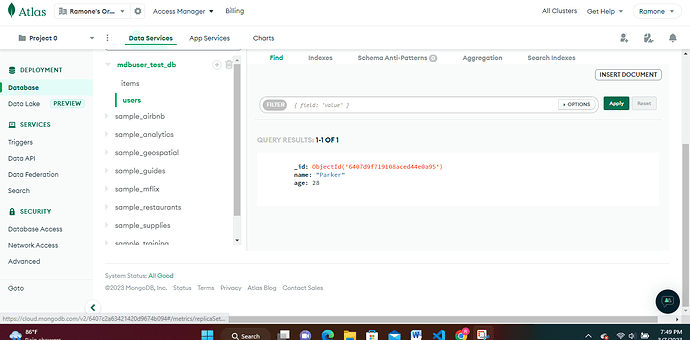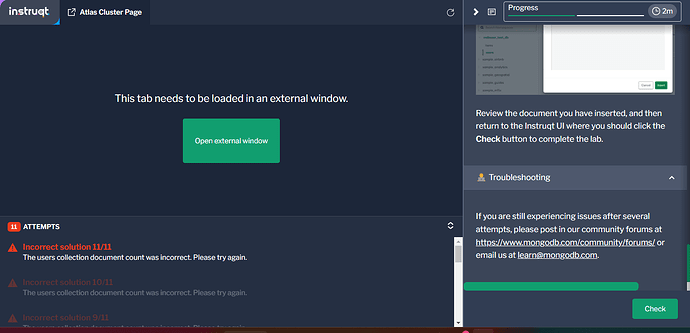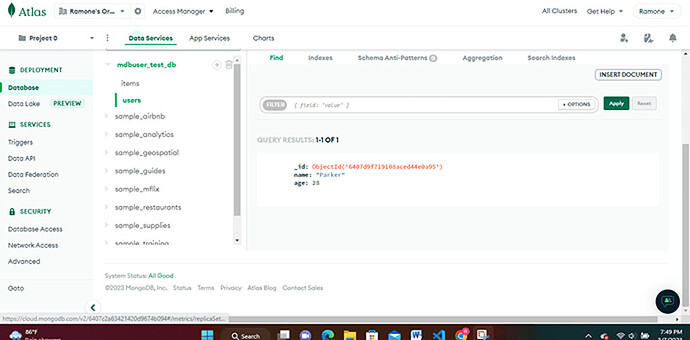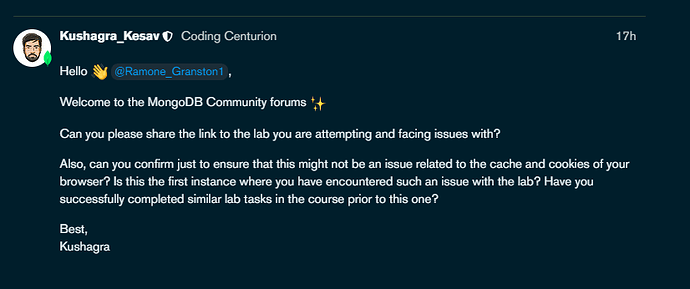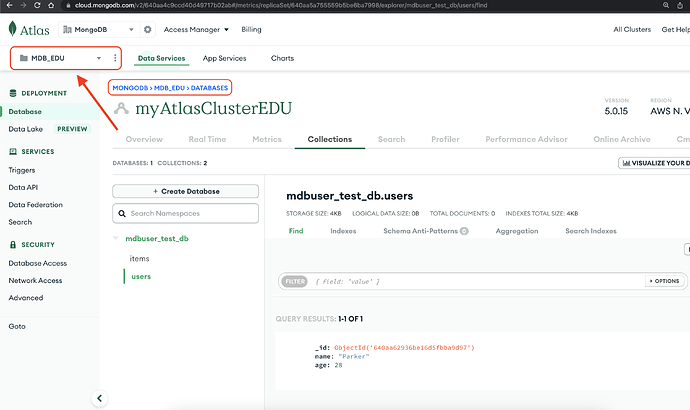Hello ![]() @Ramone_Granston1,
@Ramone_Granston1,
Welcome to the MongoDB Community forums ![]()
Can you please share the link to the lab you are attempting and facing issues with?
Also, can you confirm just to ensure that this might not be an issue related to the cache and cookies of your browser? Is this the first instance where you have encountered such an issue with the lab? Have you successfully completed similar lab tasks in the course prior to this one?
Best,
Kushagra
The IDE is not recognizing my completion of the lab, I had previously logged this issue and got a reply but i was unable to reply so I recreated the log
Please assist if you can, I cleared my cache after your initial response:
This is the link for atlas
This is the link for MongoDB University lab
Yes I have successfully completed similar labs prior
Those are my responses to your questions
Hello @Ramone_Granston1,
Thanks for sharing the link to the lab.
Based on the screenshot you shared, it appears that you have entered the data into the project cluster that you created yourself, named Project 0. However, according to the lab instructions, when you click on the Open External Window within the lab, it will automatically create a new database cluster named myAtlasClusterEDU under the project name MDB_EDU in a new tab within which you have to insert data in the users collection.
And after insertion of the data, return back to the lab CLI and click on the Check button to verify the progress.
If it still does not work as expected, please provide more details about the error and your workflow.
I hope it helps!
Best,
Kushagra
This topic was automatically closed 5 days after the last reply. New replies are no longer allowed.