Docs Home → Develop Applications → Atlas Device SDKs
Threading - .NET SDK
On this page
To make your C#/.NET apps fast and responsive, you must balance the computing time needed to lay out the visuals and handle user interactions with the time needed to process your data and run your business logic. Typically, app developers spread this work across multiple threads: the main or UI thread for all of the user interface-related work, and one or more background threads to compute heavier workloads before sending it to the UI thread for presentation. By offloading heavy work to background threads, the UI thread can remain highly responsive regardless of the size of the workload. But it can be notoriously difficult to write thread-safe, performant, and maintainable multithreaded code that avoids issues like deadlocking and race conditions. Realm aims to simplify this for you.
Important
SynchronizationContext Threads
Throughout this page, we refer to the "main thread" (or "UI thread") and
"background threads". To be more accurate, any mention of the main or UI thread
refers to any thread with a
SynchronizationContext,
while those threads without a SynchronizationContext are considered
background threads.
Three Rules to Follow
Before exploring Realm's tools for multithreaded apps, you need to understand and follow these three rules:
- Don't lock to read:
- Realm's Multiversion Concurrency Control (MVCC) architecture eliminates the need to lock for read operations. The values you read will never be corrupted or in a partially-modified state. You can freely read from the same Realm file on any thread without the need for locks or mutexes. Unnecessarily locking would be a performance bottleneck since each thread might need to wait its turn before reading.
- Avoid synchronous writes on the UI thread:
- You can write to a Realm file from any thread, but there can be only one writer at a time. Synchronous write transactions block each other. So, a synchronous write on the main thread may result in your app appearing unresponsive while it waits for a write on a background thread to complete. To prevent this, the SDK provides the WriteAsync() method. For more information, see Asynchronous Writes.
- Don't pass live objects, collections, or realms to other threads:
- Live objects, collections, and realm instances are thread-confined: that is, they are only valid on the thread on which they were created. Practically speaking, this means you cannot pass live instances to other threads. However, Realm offers several mechanisms for sharing objects across threads.
Communication Across Threads
To access the same Realm file from different threads, you must instantiate a realm instance on every thread that needs access. As long as you specify the same configuration, all realm instances will map to the same file on disk.
One of the key rules when working with Realm in a multithreaded environment is that objects are thread-confined: you cannot access the instances of a realm, collection, or object that originated on other threads. Realm's Multiversion Concurrency Control (MVCC) architecture means that there could be many active versions of an object at any time. Thread-confinement ensures that all instances in that thread are of the same internal version.
When you need to communicate across threads, you have several options depending on your use case:
To modify an object on two threads, query for the object on both threads.
To react to changes made on any thread, use Realm's notifications.
To see changes that happened on another thread in the current thread's realm instance, refresh your realm instance.
To send a fast, read-only view of the object to other threads, "freeze" the object.
To keep and share many read-only views of the object in your app, copy the object from the realm.
Refreshing Realms
On the main UI thread (or any thread with a run loop), Realm automatically refreshes objects at the start of every run loop iteration. Between run loop iterations, you will be working on the snapshot, so individual methods always see a consistent view and never have to worry about what happens on other threads.
When you initially open a realm on a thread, its state will be the most recent successful write commit, and it will remain on that version until refreshed. If a thread has no run loop (which is generally the case in a background thread), then the Realm.Refresh() method must be called manually in order to advance the transaction to the most recent state.
Realms are also refreshed when write transactions are committed with Transaction.Commit().
Note
Failing to refresh Realms on a regular basis could lead to some transaction versions becoming "pinned", preventing Realm from reusing the disk space used by that version, leading to larger file sizes.
Asynchronous Writes
The WriteAsync() method provides a simple way to offload the UI thread. Realm will asynchronously begin and commit the transaction, but the actual write block will execute on the original thread. So, waiting for changes is asynchronous, but the callback is executed on the main thread. This means that objects and queries created before the write block can be used inside the block without relying on threadsafe references.
The following code shows two examples of creating an object with AsyncWrite().
var testItem = new Item { Name = "Do this thing", Status = ItemStatus.Open.ToString(), Assignee = "Aimee" }; await realm.WriteAsync(() => { realm.Add(testItem); }); // Or var testItem2 = await realm.WriteAsync(() => { return realm.Add<Item>(new Item { Name = "Do this thing, too", Status = ItemStatus.InProgress.ToString(), Assignee = "Satya" }); } );
Note
If you call WriteAsync() in a background thread, Realm runs synchronously on
the thread, so it is the equivalent of calling
Write().
Frozen Objects
Live, thread-confined objects work fine in most cases. However, some apps -- those based on reactive, event stream-based architectures, for example -- need to send immutable copies around to many threads for processing before ultimately ending up on the UI thread. Making a deep copy every time would be expensive, and Realm does not allow live instances to be shared across threads. In this case, you can freeze objects, collections, and realms.
Freezing creates an immutable view of a specific object, collection, or realm that still exists on disk and does not need to be deeply copied when passed around to other threads. You can freely share a frozen object across threads without concern for thread issues.
When working with frozen objects, an attempt to do any of the following throws an exception:
Opening a write transaction on a frozen realm.
Modifying a frozen object.
Adding a change listener to a frozen realm, collection, or object.
Once frozen, it is not possible to unfreeze an object. You
can use the IsFrozen method to check if the object is frozen.
This method is always thread-safe.
To modify a frozen object, query for it on an unfrozen realm, then modify it.
Frozen objects are not live and do not automatically update. They are effectively snapshots of the object state at the time of freezing.
When you freeze a realm, its child objects also become frozen.
Frozen objects remain valid as long as the live realm that spawned them stays open. Therefore, avoid closing the live realm until all threads are done with the frozen objects. You can close frozen realm before the live realm is closed.
Important
On caching frozen objects
Caching too many frozen objects can have a negative impact on the realm file size. "Too many" depends on your specific target device and the size of your Realm objects. If you need to cache a large number of versions, consider copying what you need out of the realm instead.
Realm's Threading Model in Depth
Realm provides safe, fast, lock-free, and concurrent access across threads with its Multiversion Concurrency Control (MVCC) architecture.
Compared and Contrasted with Git
If you are familiar with a distributed version control system like Git, you may already have an intuitive understanding of MVCC. Two fundamental elements of Git are:
Commits, which are atomic writes.
Branches, which are different versions of the commit history.
Similarly, Realm has atomically-committed writes in the form of transactions. Realm also has many different versions of the history at any given time, like branches.
Unlike Git, which actively supports distribution and divergence through forking, a realm only has one true latest version at any given time and always writes to the head of that latest version. Realm cannot write to a previous version. This makes sense: your data should converge on one latest version of the truth.
Internal Structure
A realm is implemented using a B+ tree data structure. The top-level node represents a version of the realm; child nodes are objects in that version of the realm. The realm has a pointer to its latest version, much like how Git has a pointer to its HEAD commit.
Realm uses a copy-on-write technique to ensure isolation and durability. When you make changes, Realm copies the relevant part of the tree for writing. Realm then commits the changes in two phases:
Realm writes changes to disk and verifies success.
Realm then sets its latest version pointer to point to the newly-written version.
This two-step commit process guarantees that even if the write failed partway, the original version is not corrupted in any way because the changes were made to a copy of the relevant part of the tree. Likewise, the realm's root pointer will point to the original version until the new version is guaranteed to be valid.
Example
The following diagram illustrates the commit process:
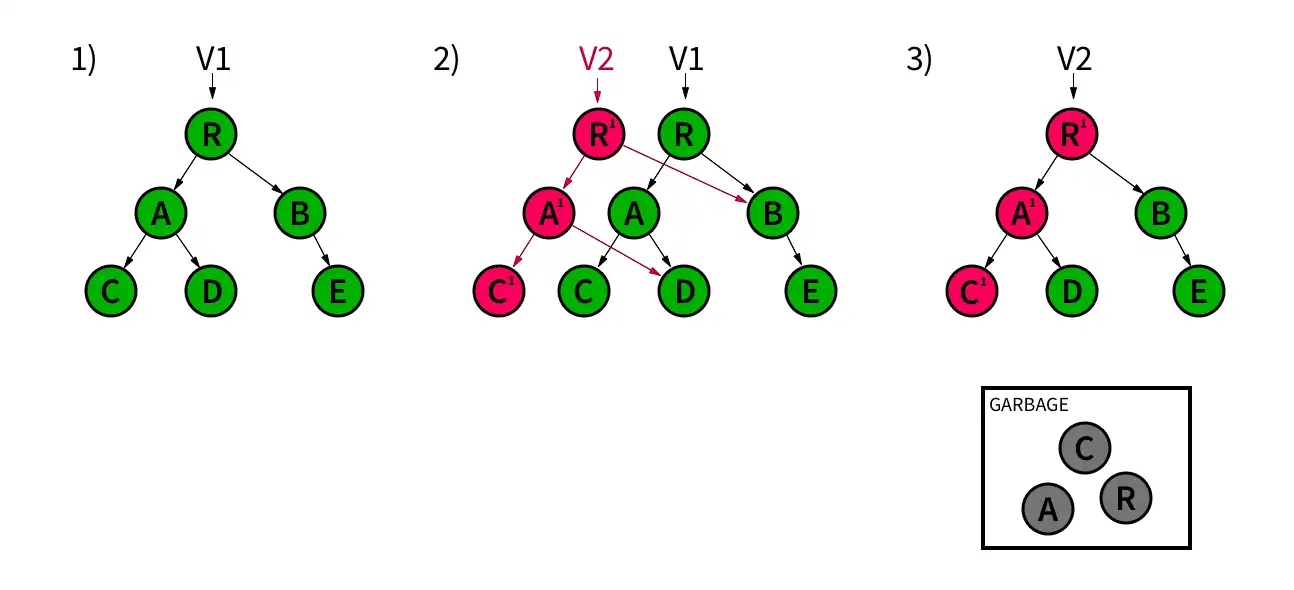
The realm is structured as a tree. The realm has a pointer to its latest version, V1.
When writing, Realm creates a new version V2 based on V1. Realm makes copies of objects for modification (A 1, C 1), while links to unmodified objects continue to point to the original versions (B, D).
After validating the commit, Realm updates the pointer to the new latest version, V2. Realm then discards old nodes no longer connected to the tree.
Realm uses zero-copy techniques like memory mapping to handle data. When you read a value from the realm, you are virtually looking at the value on the actual disk, not a copy of it. This is the basis for live objects. This is also why a realm head pointer can be set to point to the new version after the write to disk has been validated.
Summary
Realm enables simple and safe multithreaded code when you follow three rules:
don't lock to read
avoid synchronous writes on the UI thread if you write on background threads or use Device Sync
don't pass live objects to other threads.
There is a proper way to share objects across threads for each use case.
In order to see changes made on other threads in your realm instance, you must manually refresh realm instances that do not exist on "loop" threads or that have auto-refresh disabled.
For apps based on reactive, event-stream-based architectures, you can freeze objects, collections, and realms in order to pass shallow copies around efficiently to different threads for processing.
Realm's multiversion concurrency control (MVCC) architecture is similar to Git's. Unlike Git, Realm has only one true latest version for each realm.
Realm commits in two stages to guarantee isolation and durability.