Docs Home → Atlas App Services
Activity Feed & Atlas App Services Alerts
On this page
Introduction
MongoDB Atlas provides an Activity Feed that displays events for each project. Atlas App Services activities are included in this feed. To view and/or download only App Services events, you can specify a filter, as described below.
Project Activity Feed
There are two ways to access the Project Activity Feed: through the Atlas UI, and through the Atlas API. The following Atlas documentation pages describe each approach:
Filter Activities
App Services activities are a subset of Atlas alerts. You can filter the Project Activity Feed results to show only App Services events, or a subset of App Services events. To do this, click the Filter by event(s) menu and check App Services. In the right-hand side of the menu, you will see all App Services events selected. Deselect any that you do not want to see. The feed list automatically updates with each change you make.
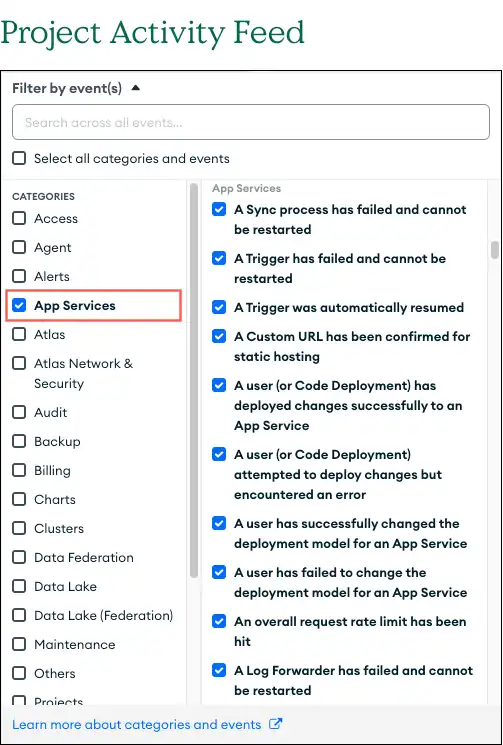
Note
Filtering By App Services Application
The Activity Feed does not support filtering events by App Services application, but each event (and its corresponding alert) provides context and routing information for the appropriate application.
The Category for all App Services activities is "App Services"; within that category, there are several Events:
Event Type | Condition | Description |
|---|---|---|
Sync Failure | A Sync process has failed and cannot be restarted | |
Trigger Failure | A Trigger has failed and cannot be restarted | |
URL Confirmation
for Static Hosting | A Custom URL is confirmed for static hosting (Static Hosting is deprecated. Learn more) | |
Successful Deploy | A user (or Code Deployment) deployment has succeeded | |
Deployment Failure | A user (or Code Deployment) deployment has failed | |
Request Rate Limit | An overall request rate limit was hit |
App Services Alerts
There are default alerts that map to three of the activities listed above. In addition, you can create custom alerts for the other App Services activities.
Default Alerts
App Services default alerts trigger a notification and email to the Project Owners. The default App Services alerts occur when:
A Trigger has failed and cannot be restarted
A Trigger was automatically resumed
A Sync process has failed and cannot be restarted
An overall request rate limit has been hit
A Log Forwarder has failed and cannot be restarted
Custom App Services Alerts
For any activity that is not mapped to a default alert, you can set a custom alert at the Project level.
You create App Services alerts in the same way you create other Atlas alerts. When creating a new alert, in the "Alert if" section, select App Services from the Target.