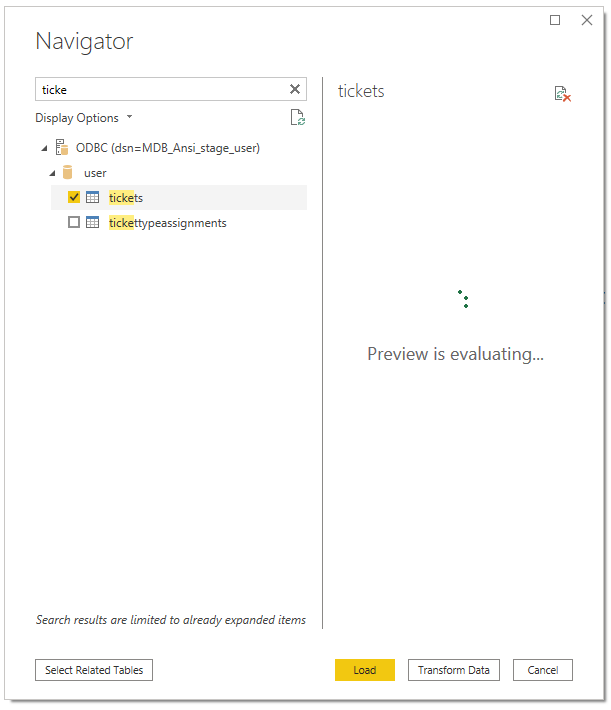I have activated BI connector in my Cloud Atlas DB (M30), and have successfully established a connection to Power BI desktop after configuring ODBC for a DB named ‘user’.
Am able to list the DBs and the collections successfully. Drill down and search works fine.
Now if I click on a collection name ‘tickets’ the preview keeps loading and without any result. The size of the collection is only 3MB.
But, if I use the ODBC to connect with an SQL query initially like ‘Select * from tickets’ it loads the table preview fine.