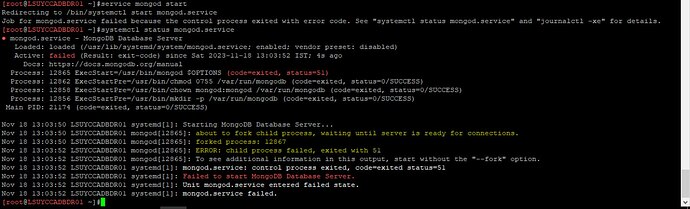Hi MongoDB Community,
Could you kindly check the following error that I encountered while starting mongod after editing mongod.conf file. I’m trying to start it as root.
I have uploaded snapshots from the system I’m facing issues with.
and
my mondod.conf file is currently set as follows.
Kindly extend your support.
Best Regards,
Mohan Krishna.
++++++++++++++++++++++++++++++++++++++
mongod.conf
#for documentation of all options, see:
#http://docs.mongodb.org/manual/reference/configuration-options/
where to write logging data.
systemLog:
destination: file
logAppend: true
logRotate: rename #CH79653
quiet: false #CH79653
path: /var/log/mongodb/mongod.log
query:
verbosity: 2 #CH79653
command:
verbosity: 1 #CH79653
Where and how to store data.
storage:
dbPath: /var/lib/mongo
journal:
enabled: true
engine:
wiredTiger:
how the process runs
processManagement:
fork: true # fork and run in background
pidFilePath: /var/run/mongodb/mongod.pid # location of pidfile
timeZoneInfo: /usr/share/zoneinfo
network interfaces
net:
port: 27777
bindIp:127.0.0.1,0.0.0.0 #:: to bind to all IPv4 and IPv6 addresses or, alternatively, use the net.bindIpAll setting. #CH79653
security:
javascriptEnabled: true #CH79653
authorization: enabled #CH79653
#Additional Parameters
setParameter:
enableLocalhostAuthBypass: false #CH79653
#operationProfiling:
#replication:
#replication:
#replSetName: ‘suryodaymongodb’
#sharding:
+++++++++++++++++++++++++++++++++++++