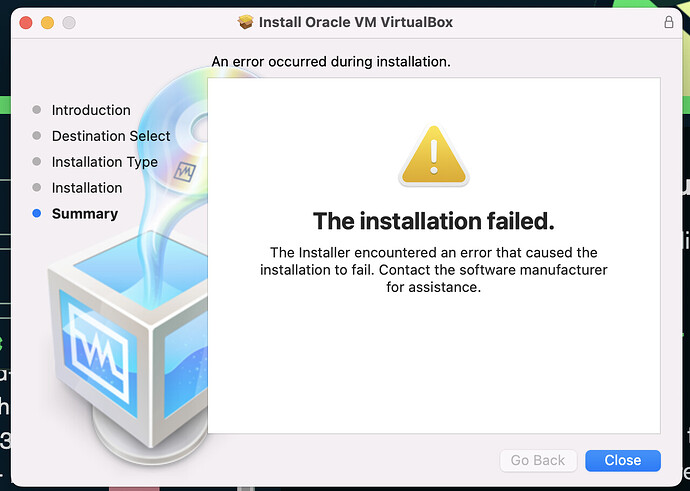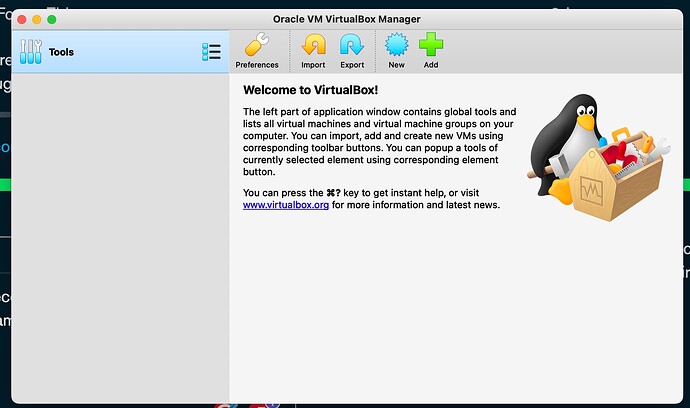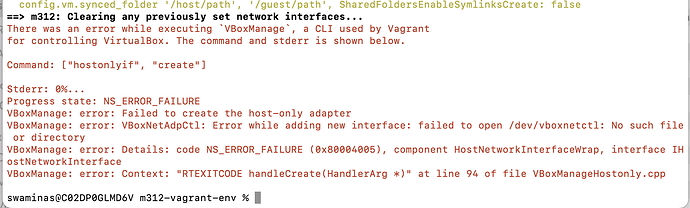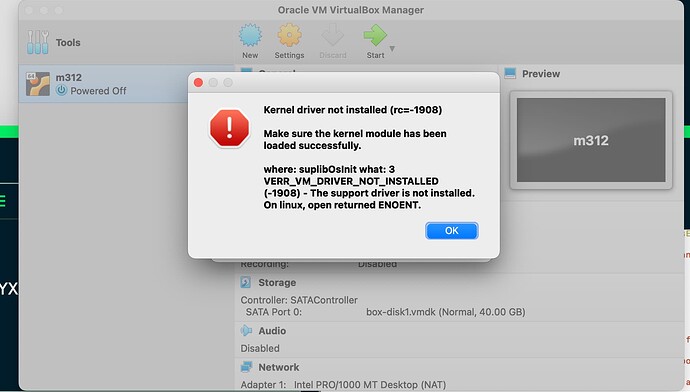Hi, I followed the steps outlined here and i even did the steps in knowledge article - but it still wont install. I tried to re-install after updating security &privacy, but i get the errors (attached pics - 1st pic asked for the updates and i fixed it! however, it always gives installation failed error). Please help!
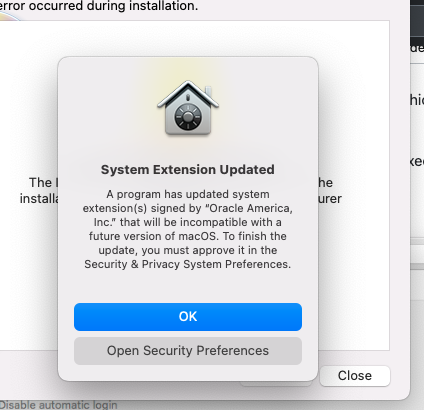
Are you using mac os M1 or mac os M2?
No, my mac os is nor M1. See below:
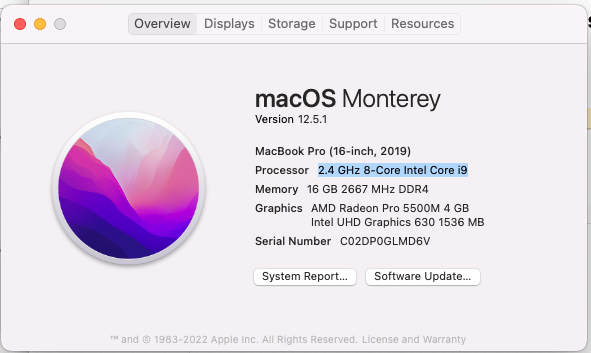
Did you try restart system or reinstall Virtualbox or other tips like spctl disable or allow all access
Check this link.May help though it is for lower version of Vbox
ok, i just did the spctl disable/enable via recovery mode and reinstalled, it still gave an installation failure message. but i am able to open VirtualBox application:
Does that mean that it is installed? I’m not sure!
It does seem to have failed:
I got this error when I did a vagrant up:
I see this error inside Virtualbox as well:
Check these links.Issues with Vbox install on Macos discussed and some fixes given
ok installing latest version of VirtualBox worked for me! thanks
This topic was automatically closed 5 days after the last reply. New replies are no longer allowed.