#Day87 of #100DaysOfCode
Adulthood is hard, adjusting to new situations is hard, and bonding with someone is sometimes hard… Lol… The only things I can think of now are the hard things… I wish life was easier ![]() but then some would say, where’s the fun in that…
but then some would say, where’s the fun in that… ![]()
Today was okayish, my morning went well… I had a one-day 5:00 am club wake-up… ![]() I was able to add more details to my presentation and I also answered a few realm queries on our forums.
I was able to add more details to my presentation and I also answered a few realm queries on our forums.
I tried to understand the difference between User Objects, Custom-user-data and User meta-data. I have to say it messed up my brain. ![]()
I found out custom-user data is only a convenience thing, it pre-fetches the custom user-data object so it’s accessible from the user object in the functions, w/o having to query a realm or MongoDB Atlas. Custom user data is only refreshed when the user’s login token gets refreshed, so it can be up to 20 minutes old at any time. So, it’s better to just query MongoDB directly in the functions
I made some progress on Restaurant App, instead of using a click-listener on the marker, I will have a menu option to click and start Friends Activity. Here I will have a function to add the friend and then share the location with him.
The next part left is how will the friend receive this data and how will this be displayed on Map. It has been a good experience working on this application, but I wish I had more time to streamline my thoughts…
I am a bit exhausted today so that’s all for today.
Until tomorrow, ![]()
 The person who makes you smile is also the person who makes you cry
The person who makes you smile is also the person who makes you cry 
 I am glad I reached out in time.
I am glad I reached out in time.




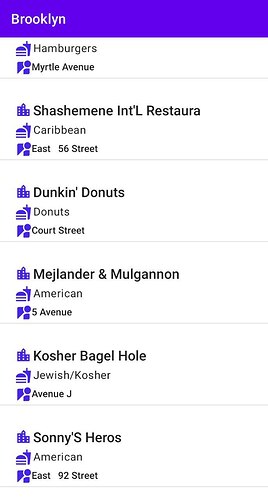


 fills my heart with so much love looking at them
fills my heart with so much love looking at them  I really need to pay more attention to other better things and get less attached to work…
I really need to pay more attention to other better things and get less attached to work… 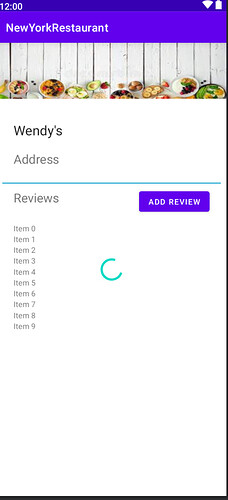
 and today is the final day. I finished 100-day streak, I cant believe it…
and today is the final day. I finished 100-day streak, I cant believe it…

