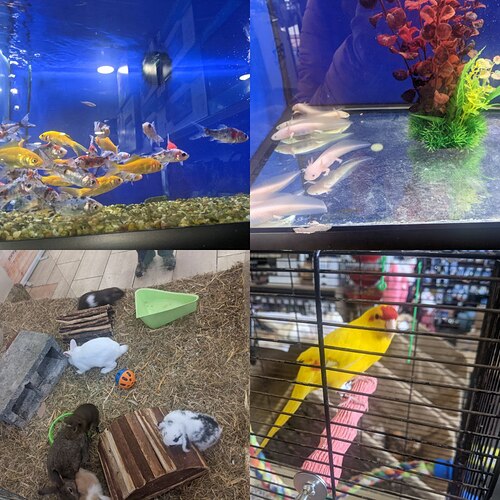#Day83 of #100DaysOfCode
Today was a good day  I was going through a bad week and today I said to myself " Enough, Get Over It
I was going through a bad week and today I said to myself " Enough, Get Over It  " Lol… I partly give credits to my husband
" Lol… I partly give credits to my husband  I realized I am a sensitive person, I get too attached to stuff, which leads to disappointments and drains my energy…
I realized I am a sensitive person, I get too attached to stuff, which leads to disappointments and drains my energy…
I visited Pet Store today in need of some dopamine and I got my dose  We decided to buy 2 dwarf bunnies, they are still young and will call us in a week… Can’t wait to have them home
We decided to buy 2 dwarf bunnies, they are still young and will call us in a week… Can’t wait to have them home 
Husband seeing the Fishes: They are having a scrum meeting… 
I continued on the modules in the ES6 section:
Renaming Imports to avoid Naming Collisions
what happens if two modules that are imported have the same function name like greet below
/* inside greeterEspanol.js */
const greet = () => {
console.log('hola');
}
export { greet };
/* inside greeterFrancais.js */
const greet = () => {
console.log('bonjour');
}
export { greet };
The following syntax will give an error that the identifier greet has already been defined.
import { greet } from 'greeterEspanol.js';
import { greet } from 'greeterFrancais.js';
There is a syntax for renaming imported resources by adding in the keyword as like:
import { exportedResource as newlyNamedResource } from '/path/to/module'
so two same greet functions can be renamed like below:
/* main.js */
import { greet as greetEspanol } from 'greeterEspanol.js';
import { greet as greetFrancais } from 'greeterFrancais.js';
greetEspanol(); // Prints: hola
greetFrancais(); // Prints: bonjour
Default Exports and Imports
Every module also has the option to export a single value to represent the entire module called the default export . Often, though not always, the default export value is an object containing the entire set of functions and/or data values of a module.
The syntax for exporting a default object looks like this:
const resources = {
valueA,
valueB
}
export { resources as default };
With this syntax, the object containing the module’s resources is first declared and then exported.
It appears resources object is being exported as a named export, but the clause as default renames the exported object to default , a reserved identifier that can only be given to a single exported value.
The shorthand syntax for the same is:
const resources = {
valueA,
valueB
}
export default resources;
Importing default values
The syntax for importing default exports looks like this:
import importedResources from 'module.js';
It should be noted that if the default export is an object, the values inside cannot be extracted until after the object is imported, like so:
// This will work...
import resources from 'module.js'const { valueA, valueB } = resources;
// This will not work...
import { valueA, valueB } from 'module.js'
Tomorrow will continue with a challenge …
Have a good Weekend… 
![]() which is pretty unusual of Ireland, where you get to experience 4 seasons in a day
which is pretty unusual of Ireland, where you get to experience 4 seasons in a day ![]()
![]() I am also pleased to say, I finally managed to cover the objective of saving the wounded boy in Horizon part 1 PS4 game
I am also pleased to say, I finally managed to cover the objective of saving the wounded boy in Horizon part 1 PS4 game ![]()
![]()
![]()
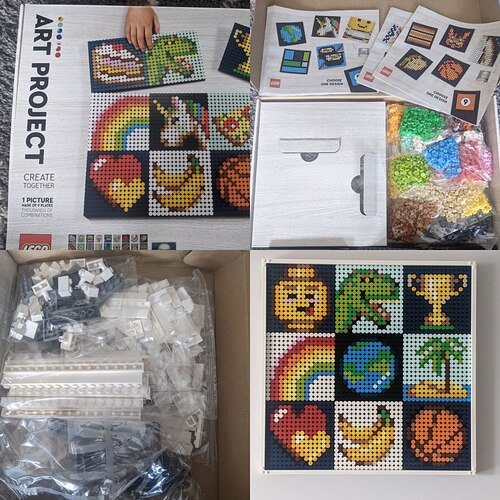




 Thanks in advance =)
Thanks in advance =)

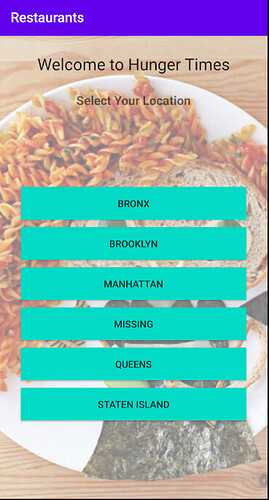



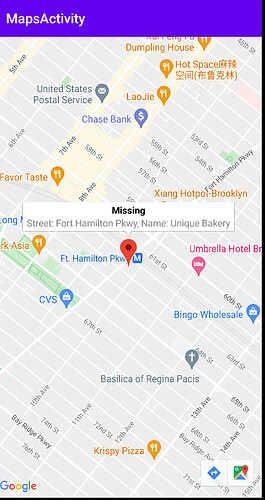

 Sometimes Life feels like a Detroit game, where one makes a decision and it changes the path forward…
Sometimes Life feels like a Detroit game, where one makes a decision and it changes the path forward… 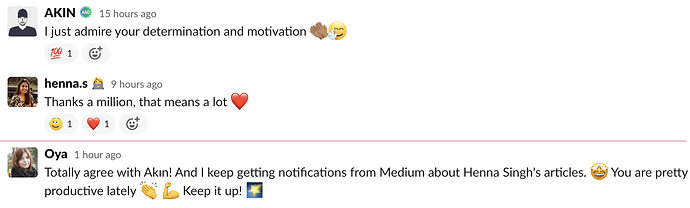


 I guess I miss the compliments I used to get but I am happy my VP notices my work and appreciates me publicly
I guess I miss the compliments I used to get but I am happy my VP notices my work and appreciates me publicly