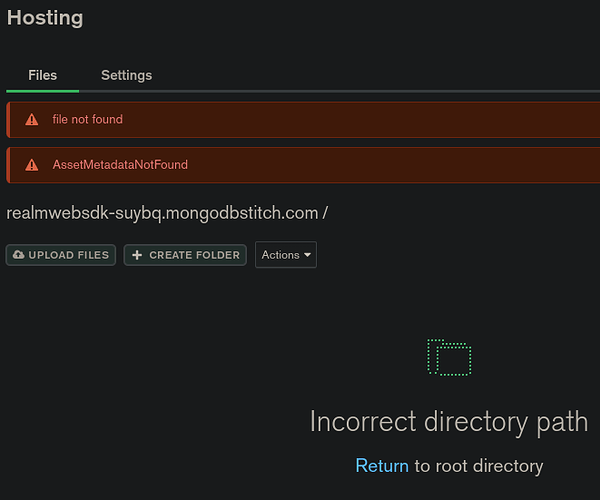Hello
I am doing this tutorial
https://www.mongodb.com/developer/quickstart/realm-web-sdk/
Here is my repo
When I push on my repo it is deployed, however it is not deploying the index.html and data.js in the root directory.
I am unable to manually upload the two files because the Upload button is grayed out and some error messages are displayed, as seen in this image:
I can view the files are working correctly (querying Atlas) using Live Server, however the files are not picked up by the Realm dashboard and are not deployed to the URL
https://realmwebsdk-suybq.mongodbstitch.com/
I am seeing this error at the hosting URL
404 Not Found
Code: NoSuchKey
Message: The specified key does not exist.
Key: 61f057f63bf82311ace9b3a7/index.html
RequestId: 477SBZEXBNXR5V0Z
HostId: lNaJZFETHfR9ctR41NOdUUtwI5/aHQR5DyScDFb6cuRGgeBVtHZcqjqVjOoR0qSKAjOVoVh2rh4=