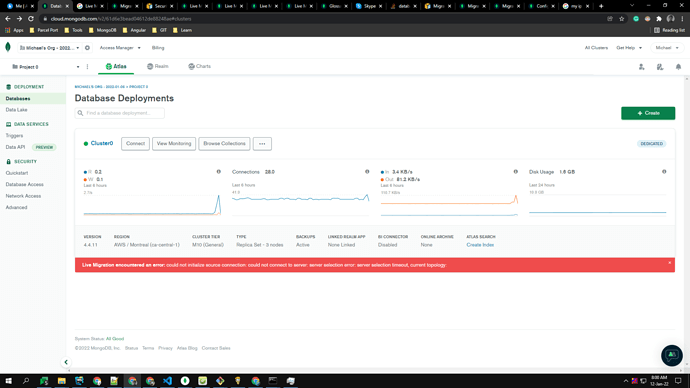I am trying to migrate data from the AWS instance to the Atlas cluster using the live migration feature. But after validating the setting atlas throws an error “live Migration encountered an error: could not initialize source connection: could not connect to server: server selection error: server selection timeout, current topology:”. I have already created a replica set and whitelist the IPs in the security group. Can anyone please help regarding the issue?
I’m having the exact same issue. Validate connection works fine. I click start migration and it stays in an “initializing” state for several minutes. and then gives this error:
Live Migration encountered an error: could not initialize source connection: could not connect to server: server selection error: server selection timeout, current topology:
Were you ever able to get this to work? Did anyone follow up?
I have the exact same issue in October 2022!! I can’t believe this thread has no official answer or suggestion!
I would recommended to contact the Atlas support team via the in-app chat to have the error noted investigated further. You can additionally raise a support case if you have a support subscription. The community forums are for public discussion and we cannot help with service or account / billing enquiries.
The Atlas support team will have further insight into what may be possibly causing the error.
You may also wish to refer to the Troubleshoot Live Migration documentation for pre and post validation issues.
Regards,
Jason
This topic was automatically closed 5 days after the last reply. New replies are no longer allowed.