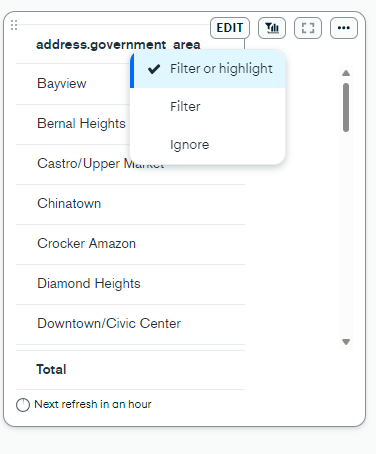Hi,
I would like to add a filter on my dashboard, but I would like to avoid typing the selected value because the filtered value is a string on which the user can easily make mistakes, especially since he does not know all of them possible values.
Actually the filter shows some values and terminate by “Not all values are displayed”, inviting the user to manually type the data.
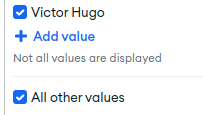
I didn’t find how to assume this in the doc, except manually setting it ![]()
Explicit spelling is definitively not a good idea for a string, isn’t it possible to show a multiselect combo ?
Otherwise is there a workaround for that or an approach I should have ?
Thanks ![]()