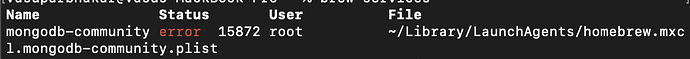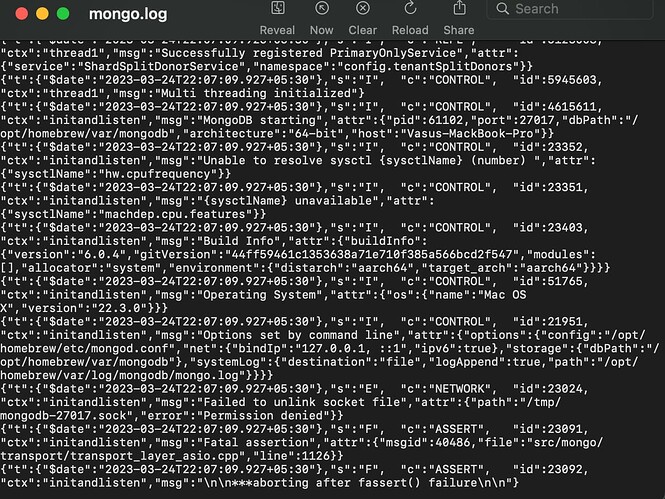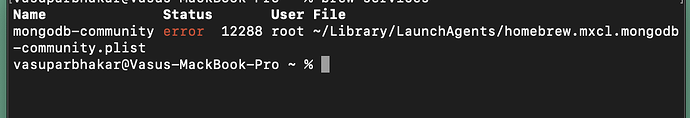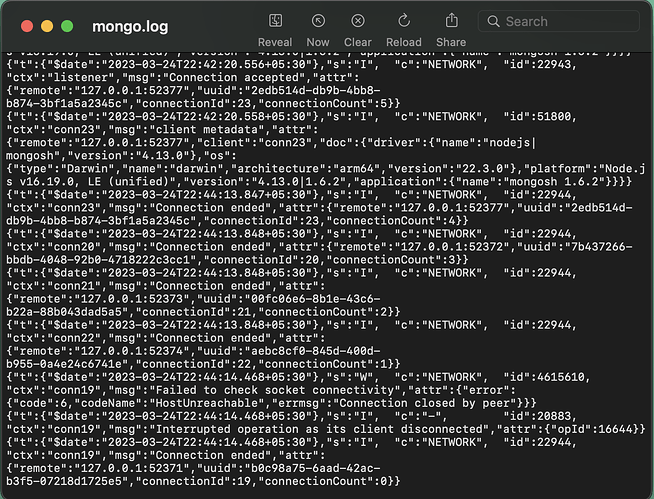I just upgraded my home-brew and now I am not able to start mongoldb services.
Hi @Vasu_Parbhakar,
Welcome to the MongoDB community forums ![]()
What version you are using of Mongodb?
As I can see you are using Mac OS you can use the following command:
Execute this to stop the MongoDB (i.e. the mongod process) as a macOS service
brew services stop mongodb-community@6.0
And then execute this to start MongoDB (i.e. the mongod process) as a macOS service
brew services start mongodb-community@6.0
If the issue still persists, please review your MongoDB logs to identify the cause of the problem. To access your MongoDB logs, execute the following command:
cat /usr/local/var/log/mongodb/mongo.log
For reference, check out the documentation
I hope it helps!
Best,
Kushagra
It says failed to unlink socket file-permission denied
Check ownership/permissions on that tmp file
You might have tried to start mongod as root or someother user
You may have to remove the file and start the service again
Your log does not show why it is going to error state
Please show log portion when you started the service after deleting the temp file
Also make sure dbpath & other dirs have proper ownership/permissions