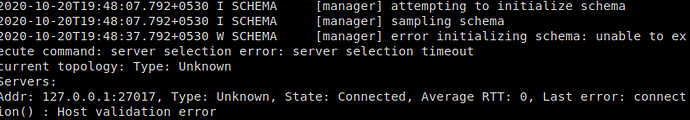Hi,
I have set up a Tableau Server (2019.3) for production in Linux (Ubuntu 18.04). My database is MongoDB Enterprise 4.0.19, and so I use MongoDB BI connector to connect to it.
I have installed the MYSQL ODBC connector (mysql-connector-odbc-5.3.13) , MongoDB ODBC connector (mongodb-connector-odbc-1.2.0), MongoBI connector (mongodb-bi-linux-x86_64-ubuntu1604-v2.12.0)
My MongoDB uses a normal authentication with a username & password without SSL.
The following command created a ‘.drdl’ file for the schema
mongodrdl --host=*.*.*.*** --port=27017 --db=**** --out=outffile.drdl --username=username --password=pass --authenticationDatabase=authdb --authenticationMechanism=SCRAM-SHA-1
I started the MongoSQLd service using the following command:
mongosqld --addr *.*.*.***:3307 --mongo-uri=mongodb://*.*.*.***:27017 --sslMode=disabled --mongo-username=username --mongo-password "pass" --auth --mongo-authenticationSource=authdb --schema path_to_drdl_file -vv
The connection works fine with Tableau Desktop application but fails when connecting from Tableau Server to MongoDB (for refreshing extracts).
Screenshot attached from Tableau Server when I try to test connection
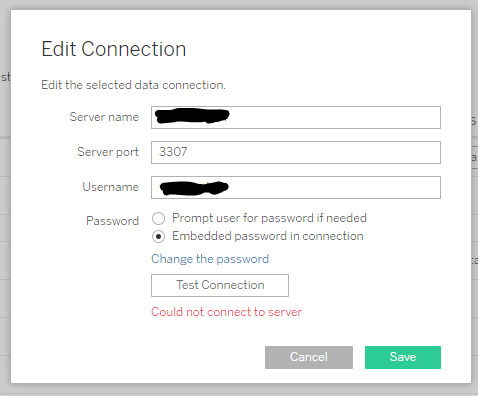
Below screenshot is the log of MongoSQLd service
NOTE: It works fine if I disable the MongoDB authentication. But authentication is a requirement.
Then I configured SSL for BI Connector as given in MongoDB documentation
[https://docs.mongodb.com/bi-connector/v2.12/tutorial/ssl-setup](http://mongo --ssl --host reizend100 --sslCAFile /opt/certs/mdbca.crt --sslPEMKeyFile /opt/certs/mdb.pem)
and I have edited the mongosqld.conf and mongod.conf but when testing the connection with mongo shell
it got connected successfully
mongo --ssl --host mongodb.localhost --sslCAFile /opt/certs/mdbca.crt --sslPEMKeyFile /opt/certs/mdb.pem -u “admin” -p “abcd” --authenticationDatabase “admin”
But when connected to mongosqld instance using the command:
mysql --ssl-mode REQUIRED --ssl-ca=/opt/certs/mdbca.crt --enable-cleartext-plugin --port 3307 -u <username> -p
It didn’t show the DB in that.
and the mongosqld log at this time:
Mongod.conf
storage:
dbPath: /var/lib/mongodb
journal:
enabled: true
systemLog:
destination: file
logAppend: true
path: /var/log/mongodb/mongod.log
net:
port: 27017
bindIp: 127.0.0.1
ssl:
mode: requireSSL
PEMKeyFile: '/opt/certs/mdb.pem'
CAFile: '/opt/certs/mdbca.crt'
clusterFile: '/opt/certs/mdb.pem'
# how the process runs
processManagement:
timeZoneInfo: /usr/share/zoneinfo
security:
clusterAuthMode: x509
#operationProfiling:
#replication:
#sharding:
## Enterprise-Only Options:
#auditLog:
Mongosqld.cong
systemLog:
logAppend: true
path: "/var/log/mongodb/mongosqld.log"
verbosity: 2
security:
enabled: true
mongodb:
net:
uri: "mongodb://127.0.0.1:27017"
auth:
username: "user2"
password: "user2"
ssl:
enabled: true
PEMKeyFile: '/opt/certs/mdb.pem'
CAFile: '/opt/certs/mdbca.crt'
net:
bindIp: 0.0.0.0
port: 3307
ssl:
mode: "requireSSL"
PEMKeyFile: "/opt/certs/mdb.pem"
CAFile: "/opt/certs/mdbca.crt"
schema:
# path : "/home/reizend100/tableau/mongo-odbc-driver/iqraa_analytics11.drdl"
sample:
namespaces: "iqraa_analytics.*"
processManagement:
service:
name: mongosqld
displayName: mongosqld
description: "BI Connector SQL proxy server"
The user2 has the privilege “find”, “listCollections”
I have tried with another user which has “readAnyDatabase” but still not connected from the tableau server
What am I missing?
This Issues occur when we have authentication in MongoDB and work fine when we disable the Mongodb authentication