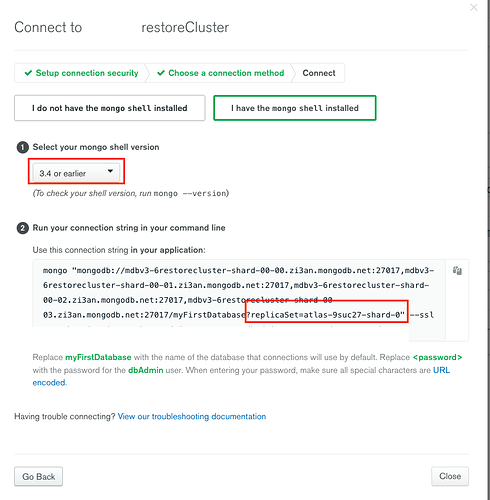But since main the question has been answered, I’ll mark the topic as ‘Solved’. Is it a good idea if I post my problem in new topic?
Thanks for marking that as the solution in regards to the port testing question.
Are you able to try the following:
mongodump --uri "mongodb://USERNAME:PASSWORD@sandbox-shard-00-00.4izby.mongodb.net:27017,sandbox-shard-00-01.4izby.mongodb.net:27017,sandbox-shard-00-02.4izby.mongodb.net:27017/?replicaSet=REPLICASETNAME&authSource=admin" --ssl --db DBNAME
You’ll need to replace USERNAME, PASSWORD, REPLICASETNAME and optionally DBNAME.
Atlas requires TLS/SSL connections for all Atlas clusters which is why you may have received the connection failure error through the second method.
I can see you have used Sandbox as your replicaSet name when performing the mongodump via your second method. To get the correct replicaSet name for the Atlas cluster to be used in my above example, you can go through the connect modal in Atlas for your cluster and choose mongoshell, from there you can change the version to 3.4 and you will find the replicaSet value as shown in the example below:
Also, you may experience this error if the client is running Ubuntu 18.04 as noted on the documentation:
cannot unmarshal DNS message
If you are still getting any errors, please send the full command run as well as the error output. Please redact any credentials before doing so.
Hope this helps,
Jason