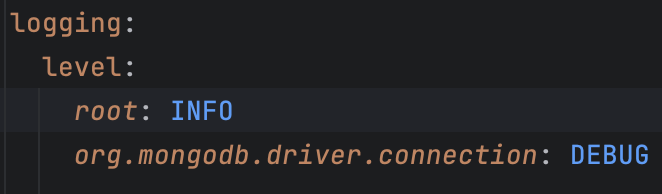I have changed configuration of mongodb driver to DEBUG, but it doesn’t help. I have tried other options of setting logs to, but it all seems not to work.
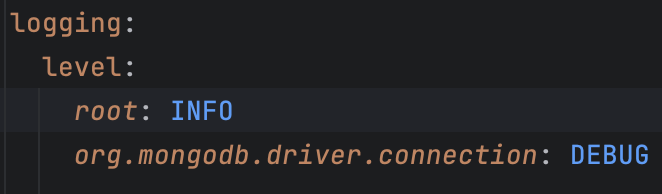
I am getting info logs like this constantly on INFO level:
[LOGGG] INFO [MaintenanceTimer-1-thread-1][AnonymousUser] [] org.mongodb.driver.connection: Opened connection [connectionId{localValue:12, serverValue:1403}] to localhost:27017
Maybe someone know what is the valid way of changing log level of opening connection as for now?
I’m not sure why that doesn’t work. What logging system are you using and is it plugged into SLF4J (which is what the driver uses for all logging)?
I am using logback system for logging.
Moreover, closing the connection works fine and level is set to DEBUG.
2023-05-19 15:21:07,317 [LOGGG] DEBUG [SpringApplicationShutdownHook][AnonymousUser] [] org.mongodb.driver.connection: Closing connection connectionId{localValue:10, serverValue:1673}
Hi, I came late, but if someone is facing the same problem, maybe this can help. If you want to hide those info logs, you have to change to an upper level; changing it to DEBUG won’t make those logs disappear because DEBUG is a lower level of severity and will show you all logs higher or equal to it. Instead, try to change it to WARN; this will skip all INFO and DEBUG logs.